Syllabus
- Website creation in HTML
- OpenOffice.org: Writer, Impress, Drawing, Calc
- Analysis of speech signal
Requirements
- Website with HTML elements presented in class with web portfolio
- OpenOffice document: OO Writer and OO Impress with figures created in OO Drawing and charts and tables created in OO Calc
- Annotation of a speech file
- Attendance in class (2 absences allowed)
- Registration at USOS
Classes
- 2013-02-21: HTML and website creation
- 2013-02-28: HTML website creation: Uploading websites on a server
- 2013-03-07: Forms and frames
- 2013-03-14: Frames & introduction to CCS
CSS Tutorial
Over 150 CSS Examples
CSS Demo - 2013-03-21: Introducing OpenOffice.org and LibreOffice - professional text formatting
OpenOffice.org
LibreOffice
Homework - Read:- Gibbon, D. 2004. "What a Linguist Needs to Know about Word Processing"
- Gibbon, D. 2007. "Stylesheet for Term Papers and Theses": PDF, OTT
- Standardy wymagań prac licencjackich w Katedrze Orientalistyki UAM
- 2013-03-28: OpenOffice.org Writer - Text Formatting
- 2013-04-04: Advanced functions in OpenOffice.org
- professionally formatted styles
- automatically numberred headings
- lists
- tables
- figures
- cross-references to tables and figures in the text
- title page
- Table of Contents, Index of Figures, Index of Tables, Alphabetical Index
- automatically numberred pages
- footnote/endnote
- notes
- sections
- hyperlinks in Table of Contents
- record/show changes
- record macro & assign to keyboard shorcut
- mathematical formulae
- bibliography
- 2013-04-11: OpenOffice.org Writer - Summary and students' individual work
- 2013-04-18: Praat: doing phonetics by computer & SAMPA for Polish
- Audio file 1
- Audio file 2
- Audio file 3
- 2013-04-25: Annotations of dialogues
- 2013-05-09: OpenOffice.org Calc
- Using worksheets
- Formatting cells - fonts & data types (text, numbers, currency, date, time, etc.)
- Insert/Remove & Hide/Show Rows and Columns
- Find & Replace functions
- Paste special
- Printing sheets - 'Define' ranges function
- Sorting data
- Filtering data
- Remove duplicates
- Creating and formatting charts: column, bar, line, pie and stock chart types
- Creating calculations
- The "IF" function
- Relative vs. absolute addresses
- Pivot table
- 2013-05-16: OpenOffice.org Impress
- 2013-05-23: OpenOffice.org Impress- students' individual work
Converting MP4 to WMV
Cutting videos - 2013-06-06: OpenOffice.org Impress - students' presentations & OpenOffice.org Draw
- 2012-06-13: Miscellaneous
- How to take good care of your computer
- Linux: Ubuntu operating system
- Revision of OpenOffice.org Writer documents
Setting an image as a background image
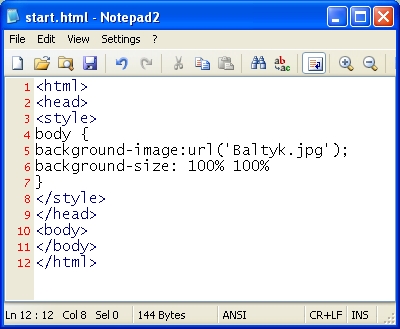
| BEFORE | AFTER |
|
|

|
- Examples for download: